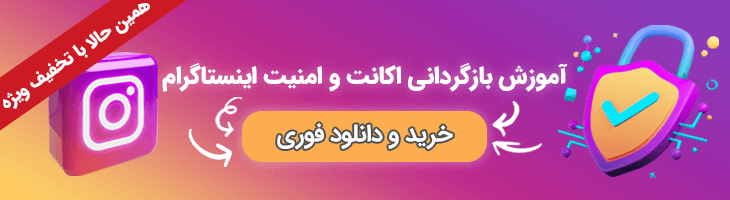★با برنامه ضبط خودکار تماس تلفنی می توانید مکالمه های تلفنی را به صورت نامحدود، دو طرفه و مخفیانه ضبط کنید!
دسترسی ومجوز برنامه:
“This app uses the Device Administrator permission.”
★امکانات کامل این برنامه شما را شگفت زده خواهد کرد!
★همان طور که از نام برنامه مشخص است همه چیز آن به صورت خودکار و اتوماتیک انجام می شود و شما لازم نیست هیچ گونه تغییراتی در نرم افزار ایجاد کنید!
برخی از ویژگی های برنامه:
✔اجرای برنامه در حافظه به عنوان سرویس پس زمینه
✔فیلتر کردن ضبط تماس های ورودی و خروجی
✔فعال کردن پاسخ گوی خودکار هنگام تماس تلفنی
✔ذخیره خودکار تماس ها بر اساس نام مخاطبین،تاریخ و ساعت ضبط
✔امکان قفل کردن برنامه برای جلوگیری از دسترسی دیگران.
✔امکان خاموش کردن وایفا ،داده های گوشی ،بلوتوث و جی پی اس در طول یک تماس تلفنی
✔امکان انتخاب فرمت صوتی
✔ امکان تغییر منبع صدا
✔امکان قرار دادن تاخیر در شروع ضبط مکالمات
✔امکان توقف خودکار ضبط مکالمات
✔امکان تنظیم میزان صدا در طول یک تماس
✔مشاهده و پخش فایل های ضبط شده از داخل خود اپلیکیشن
✔امکان حذف خودکار تماس های ضبط شده قدیمی
✔کاملا فارسی و ایرانی برای شما کاربران عزیز.
برخی از سوالات متدوال کاربران:
1-چرا این برنامه هیچ تماسی را ضبط نمی کند؟
✔به طور کلی از دو یا چند برنامه ضبط مکالمه به طور همزمان در گوشی خود استفاده نکنید! این امر موجب تداخل و اجرا نشدن برنامه می گردد.
✔یکبار برنامه را باز بگذارید و تست کنید آیکن برنامه ی ضبط تماس هنگام تماس بالای صفحه ظاهر میشود اگر بالا صفحه آمد یعنی در حال ضبط مکالمه هست.
---------
2-چرا صدای طرف مقابل در گوشی من ضعیف ضبط می شود؟
✔ ابتدا انواع فرمت های ضبط (3gpp–Mpeg4-Amr) و انواع منبع صدا را امتحان کنید تا بهترین آن را متناسب با گوشی خود پیدا کنید.
✔ اگر صدای طرف مقابل ضعیف ضبط می شود بلندگوی گوشی را هنگام مکالمه روشن کنید.
✔ می توانید به تنظیمات گوشی بروید و بلندگوی گوشی را به طور خودکار هنگام ضبط فعال نمائید.
✔ترفند: برای اینکه فایل های ضبط شده را با حداکثر صدای ممکن گوش دهید:
با نرم افزار mx player در حالت رمز گشایsw صدای فایل را با 2 برابر صدای فعلی گوش دهید.
✔ هم چنین پیشنهاد می شود صداهای ضبط شده را با هندزفری گوش دهید.
★ With Auto Call Recorder you can record unlimited, two-way, and secretly phone conversations!
App Access and Exclusion:
"This app uses the Device Administrator permission."
★ Full Features This app will surprise you!
★ As the name implies, everything is done automatically and automatically, and you do not need to make any changes to the software!
Some features of the app:
✔ Program execution in memory as background service
✔Filtering the recording of incoming and outgoing calls
✔ Activate the answering machine's answering machine
✔ Automatically save contacts based on the contact's name, date and time of recording
✔Ability to lock the app to prevent others from accessing.
✔ Possibility to turn off Wi-Fi, phone data, Bluetooth and GPS during a phone call.
✔ Ability to choose the audio format
✔ Possibility to change the source of sound
✔ Possibility to delay recording conversations
✔Secure automatic recording of conversations
✔ Ability to adjust the volume during a call
✔ View and play recorded files from within the app
✔ Ability to delete old recorded recordings
✔ Completely Persian and Persian for you dear users.
Some common user questions:
1 Why does not this program record any contact?
✔ Generally speaking, do not use two or more voice recording applications in your phone at the same time! This does not interfere with the program.
✔To open the app and test it, the Call Recorder icon appears when the call comes up if it is above the screen, that is, it is recording a conversation.
--------
2-Why is the voice of the other party in my handset poorly captured?
✔ First, try a variety of recording formats (3gpp-Mpeg4-Amr) and a variety of sound sources to find the best one for your phone.
✔ Turn on the speakerphone while the conversation is recording if the other party's poor voice is recorded.
✔ You can go into the phone's settings and activate the speakerphone automatically while recording.
✔Save: To listen to recorded files with the maximum possible sound:
With the mx player software in the SW mode, listen to the sound file with 2 times the current sound.
✔ It is also recommended to listen to recorded sounds with handsfree.